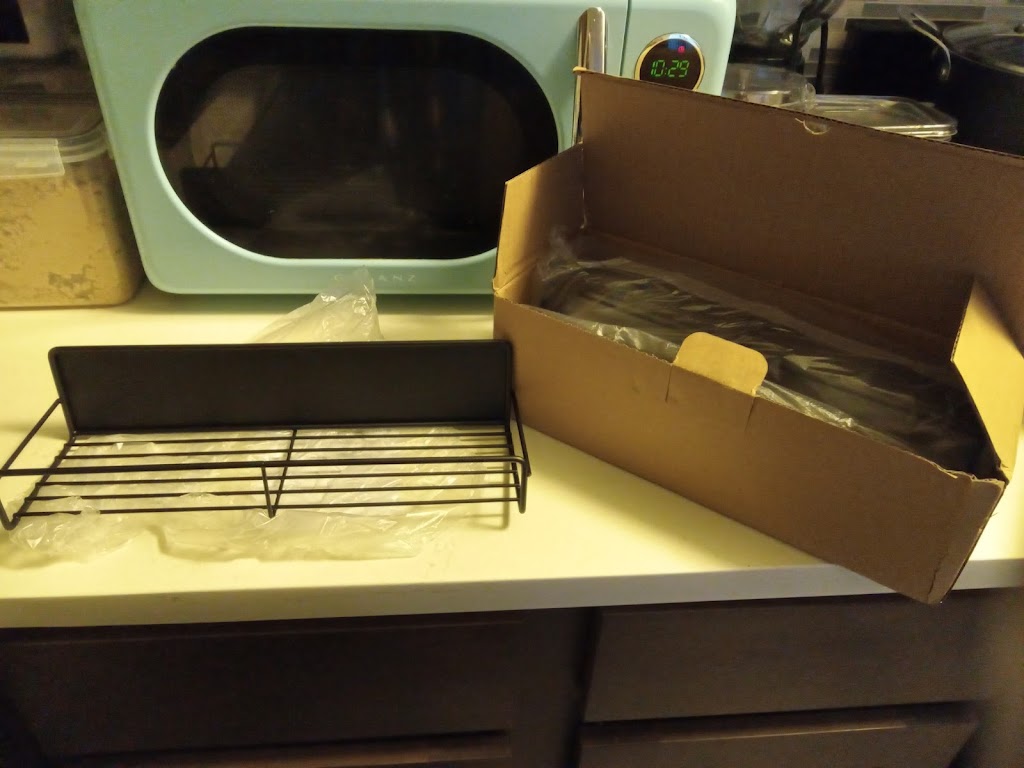Finally used the projector this weekend after purchasing it two years ago 🤣. Took me a minute to figure it out, but with lot’s of determination and time to do so, I achieved success.
- I connected the power cord to the projector, plugged it in and turned on.
- Next connected the Vga-Hdmi cable between laptop and projector and turned lap top on.
- Went to the Settings and clicked the box for mirror display to make sure the video /screen display was being projected onto the screen.
I am very proud of myself. All the changes I’ve experienced the last eight years have brought me to this point and is really helping to develop something profound and next level within me. This great awakening has been phenomenal.
FYI- I used a VGA/ HDMI cable.You can purchase these reasonably priced starting at $9.99 at Amazon.com . The projector screen was also bought though Amazon.com for less than sixty dollars.